Ready to Explore Your Location History?
Ever wonder where you spent last Tuesday afternoon or how many countries you’ve visited? A good location history app can unlock those answers and so much more. This listicle reveals the 8 best location history apps in 2025, perfect for frequent travelers, privacy-focused iOS users, and anyone curious about their movement patterns. Whether you want to visualize past trips, track fitness activities with your Apple Watch, or simply keep a digital travel journal, we’ll help you find the perfect location history app. Discover the power of knowing where you’ve been, from rediscovering favorite spots to enhancing your family’s safety. Let’s dive in!
1. Acti
Acti is not just another location history app; it’s your personal AI-powered travel companion and life journal, meticulously designed for the privacy-conscious iOS user. Imagine effortlessly documenting your adventures, big or small, without the constant worry of draining your battery or compromising your personal data. Acti achieves this by cleverly utilizing on-device location tracking, eliminating the need for constant GPS pings and background activity that typically deplete battery life. This also means no need to create an account or upload your sensitive location data to a third-party server, giving you complete control over your privacy. If you’re a frequent traveler, a globetrotter seeking to preserve memories, a privacy-conscious individual, or simply someone who loves to document their life, Acti offers a refreshing approach to capturing and reliving your experiences.
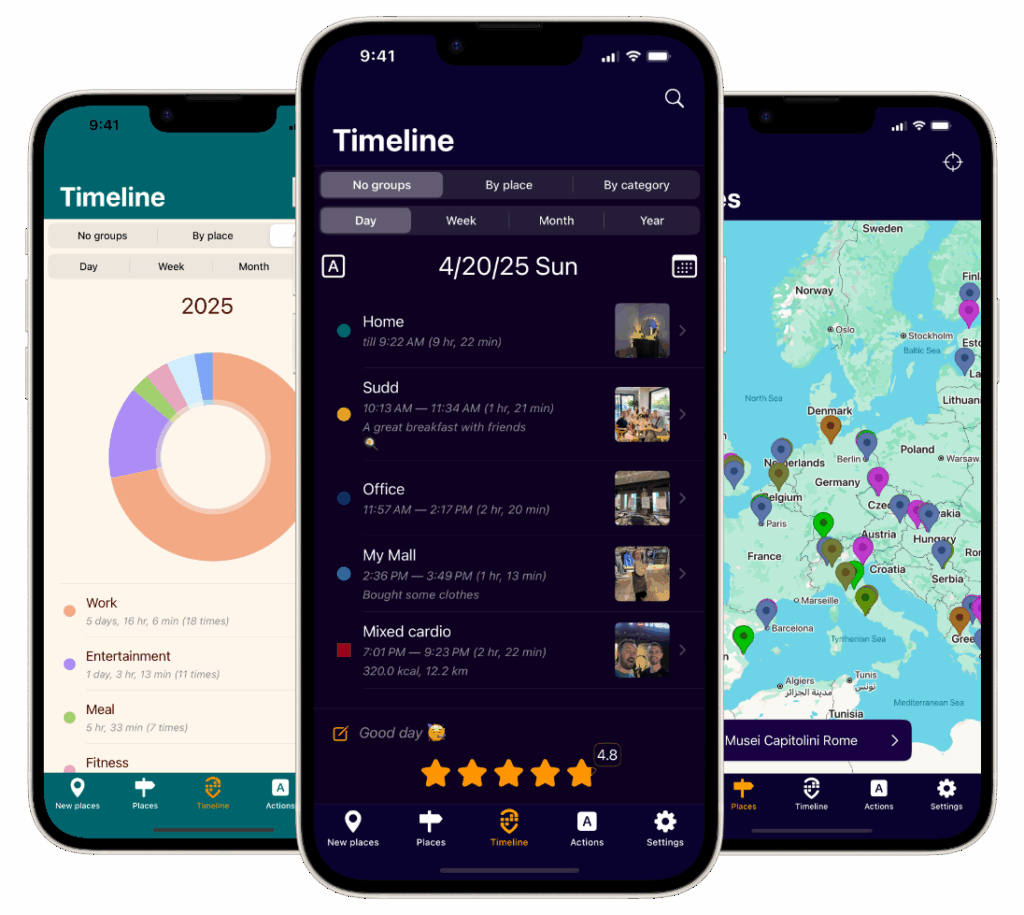
What truly sets Acti apart is its focus on enhancing your memories. Beyond simply plotting your locations, Acti allows you to enrich each entry with photos, comments, and even ratings, transforming a simple list of places into a vibrant tapestry of your journeys. Imagine looking back at a trip to Rome, not just seeing a pin on a map, but also seeing the photo you took of the Trevi Fountain, reading the comment you wrote about that delicious pasta you had, and remembering the 5-star rating you gave to that charming little trattoria. This rich journaling feature elevates Acti from a mere location history app to a powerful memory keeper. And sharing these enriched memories is a breeze with seamless social media integration, allowing you to easily share your adventures with friends and family.
For the analytical traveler, Acti provides customizable timelines, allowing you to explore your adventures day by day, week by week, or even year by year. Its insightful summaries, categorized by location and type of place, offer a fascinating overview of your travel patterns and lifestyle. Ever wondered how much time you’ve actually spent exploring museums versus hiking in national parks? Acti can tell you! And with just a single tap, you can access the complete history of your visits to any place, transforming scattered travel data into a meaningful and easily navigable narrative of your experiences. This feature is a game-changer for travel bloggers, allowing them to quickly compile information and create compelling content.
Acti’s integration with the iOS Calendar and Health apps, including Apple Watch support, further solidifies its position as a comprehensive lifestyle tool. By connecting your location data with other relevant information, such as your daily step count or calendar events, Acti provides a holistic view of your day-to-day activities. Imagine seeing your hike through Yosemite National Park automatically logged, complete with the photos you took, the distance you covered according to your Apple Watch, and the calendar event reminder you set for the park ranger’s talk. This level of integration creates a powerful and insightful picture of your life.
Currently, Acti is offered as a one-time purchase on the App Store. This provides lifetime access to the app and all its features, making it a valuable investment for those seeking a long-term solution for location tracking and memory journaling. While the app is currently exclusive to the iOS ecosystem, expanding its reach to other platforms like Android is on the developers’ roadmap, further broadening its accessibility. Some language support, specifically German and French, are currently under development but the existing support for English, Russian, and Spanish caters to a wide audience.
While the iOS exclusivity might be a temporary drawback for Android users, the robust feature set, unwavering focus on privacy, and seamless integration with the Apple ecosystem make Acti a standout choice for any iOS user seeking a powerful and privacy-first location history app. It’s more than just a tracker; it’s a gateway to reliving and sharing your life’s most cherished moments.
2. Google Maps Timeline
Unlock the power of your location history with Google Maps Timeline! This incredible, built-in feature automatically chronicles your whereabouts, painting a vivid picture of your journeys and daily movements. Imagine having a detailed record of every cafe you’ve sipped coffee in, every museum you’ve explored, and every scenic hike you’ve conquered – Google Maps Timeline makes this a reality. It’s your personal cartographer, meticulously documenting your adventures and offering fascinating insights into your travel patterns. For frequent travelers and globetrotters, this is an invaluable tool for reminiscing about past trips and planning future ones. Even for daily commutes, understanding your movement patterns can help optimize your time and discover new routes.
Google Maps Timeline leverages the power of GPS and cell tower data to automatically track your location when location services are enabled. This information is then organized into a user-friendly Timeline view, allowing you to explore your location history on a daily, monthly, or even yearly basis. What’s more, it seamlessly integrates with other Google services, like Google Photos. Imagine clicking on a point on your Timeline and instantly seeing the photos you took at that exact location! It’s like reliving your memories in a richly immersive way, perfect for memory journaling and life-logging enthusiasts. This integration is also a boon for travel bloggers and social media enthusiasts, allowing them to effortlessly pinpoint the location of their photos and videos.
One of the most compelling aspects of Google Maps Timeline is its comprehensive data set. It doesn’t just record where you were; it also detects your mode of transportation (walking, driving, cycling, public transit). This level of detail provides invaluable context to your movements and can be incredibly useful for analyzing your daily routines or travel habits. Perhaps you want to calculate the total distance you cycled last month or see how much time you spend commuting each week. Google Maps Timeline gives you this information at your fingertips. You can even edit, delete, or add missing places to ensure your Timeline is an accurate reflection of your movements. For those concerned about accuracy, rest assured that Google Maps Timeline uses multiple data sources to achieve a high degree of precision in its location tracking.
As a free service automatically enabled on most Android devices, Google Maps Timeline offers incredible value. The seamless integration within the Google ecosystem makes it incredibly convenient, especially for those already heavily invested in Google services. Plus, the comprehensive data export options provide flexibility and control over your personal data. Looking for more details about how this tool works and its benefits? Learn more about Google Maps Timeline.
However, it’s crucial to address the privacy implications. The extensive data collection inherent in location tracking raises legitimate concerns for privacy-conscious users, particularly iOS users who may be more accustomed to stricter privacy controls. While Google emphasizes data security and provides controls for managing your location history, users should carefully consider the trade-off between convenience and privacy. Another limitation is the relatively limited customization options. While you can edit and add locations, the overall presentation and functionality of the Timeline are largely fixed.
Furthermore, using Google Maps Timeline requires a Google account and enabled location services, which can drain battery life if not optimized. While the service does offer some battery optimization features, users should be mindful of their device’s battery consumption, especially during extended periods of location tracking. Compared to some other location history apps, Google Maps Timeline’s customization might seem limited. Some apps offer features like creating custom geofences or setting alerts based on location, functionalities not currently available in Google Maps Timeline.
Despite these limitations, Google Maps Timeline’s powerful features, seamless integration, and free availability make it a worthy contender for anyone seeking a comprehensive location history app. It’s a fantastic tool for rediscovering past adventures, optimizing your daily commutes, and gaining valuable insights into your travel patterns.
3. Life360: Your Family’s Safety Net in the Palm of Your Hand
Life360 stands out as a premier location history app, but it’s much more than just a simple tracker. This family-centric app elevates location sharing to a new level by prioritizing safety, communication, and peace of mind. Whether you’re coordinating a family outing, ensuring your teen driver’s safety, or simply wanting to stay connected with loved ones, Life360 provides a robust platform to do so. It’s an excellent choice for frequent travelers and globetrotters who want to keep their family informed about their whereabouts, especially in unfamiliar territories. Even for privacy-conscious iOS users within a family unit, the app offers controlled sharing within private circles, allowing them to connect with loved ones while maintaining a degree of control over their location data.
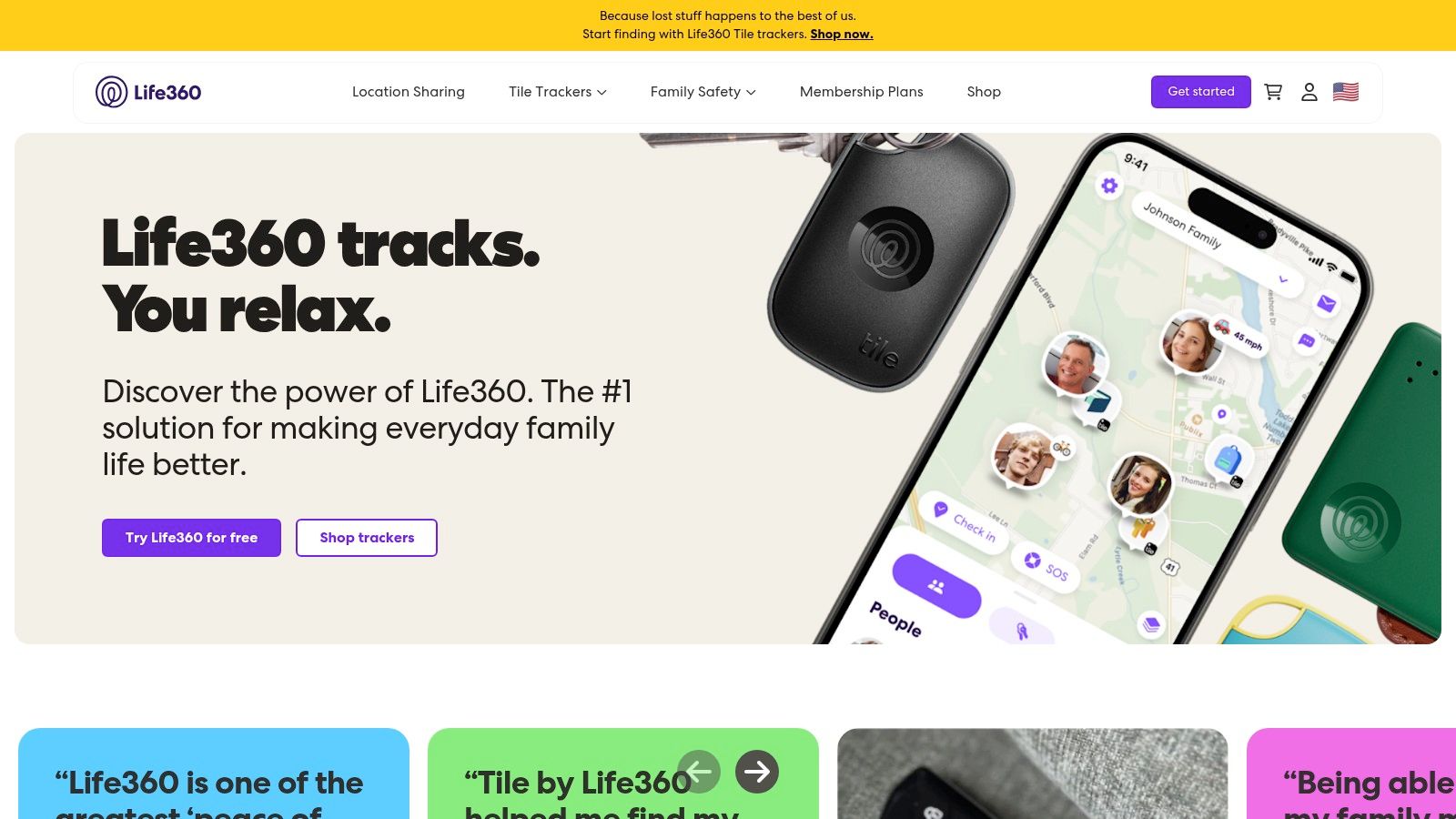
Life360 excels with its real-time location sharing feature, creating private “Circles” for your family members. This means you can always see where your loved ones are on a private map, eliminating the need for constant check-in texts. Imagine the peace of mind knowing your child arrived safely at school or your elderly parent made it home from their appointment. This feature alone makes Life360 an invaluable location history app. Beyond simply seeing current locations, the app maintains a location history timeline for each member, allowing you to retrace steps if needed. For travel bloggers and social media enthusiasts, this can be a fantastic way to visually document journeys and share travel routes with followers. Memory journaling and life-logging enthusiasts can also leverage this historical data to remember significant locations and events.
But Life360 goes beyond basic location sharing. Its impressive suite of safety features truly sets it apart. The automatic crash detection feature utilizes your phone’s sensors to detect potential accidents and automatically alerts emergency contacts and emergency services with your location. This provides an invaluable safety net, especially for teen drivers. The 24/7 emergency roadside assistance (available with premium subscriptions) adds another layer of security, offering help at the touch of a button in case of breakdowns or other emergencies. The geofencing feature is another highlight, allowing you to set virtual boundaries and receive notifications when family members enter or leave designated areas. This is incredibly useful for knowing when your child arrives at school, a friend’s house, or returns home.
The driving reports feature is a game-changer for families with teen drivers. Life360 provides detailed reports on driving habits, including speed, phone usage, and hard braking instances. This not only promotes safer driving practices but also provides valuable talking points for families to discuss responsible driving habits.
Life360 is available for both iOS and Android devices and is incredibly user-friendly. The interface is clean and intuitive, making it easy to navigate and customize notifications. Setup is a breeze, involving creating an account, inviting family members to your Circle, and adjusting notification preferences.
While the core features of Life360 are free, a premium subscription unlocks advanced features like crash detection, roadside assistance, and extended location history. Subscriptions range from $7.99 to $24.99 per month depending on the chosen plan. This tiered pricing structure allows users to select the level of service that best fits their needs and budget.
However, it’s important to acknowledge the potential downsides. For extremely privacy-conscious users, the constant location tracking might feel intrusive, even within a family context. The continuous GPS usage also contributes to battery drain, which can be a concern for some users. Finally, while exceptionally beneficial for families, the app’s usefulness diminishes outside of this context.
Despite these minor drawbacks, Life360 remains a powerful and versatile location history app, especially for families. Its comprehensive safety features, user-friendly interface, and focus on peace of mind make it a worthwhile investment for those prioritizing family safety and connection. Check it out at https://www.life360.com and experience the benefits firsthand.
4. Find My (Apple)
For Apple users, Find My is the quintessential location history app, seamlessly blending device tracking, personal location sharing, and item tracking through AirTags. This integrated service offers a comprehensive solution for keeping tabs on your Apple devices, loved ones, and valuable belongings, all while upholding Apple’s stringent privacy standards. It’s a must-have for any Apple user, whether you’re a frequent traveler navigating unfamiliar cities, a privacy-conscious individual wanting control over your location data, or simply someone who tends to misplace things. Find My isn’t just about locating lost devices; it’s about peace of mind in our increasingly connected world.
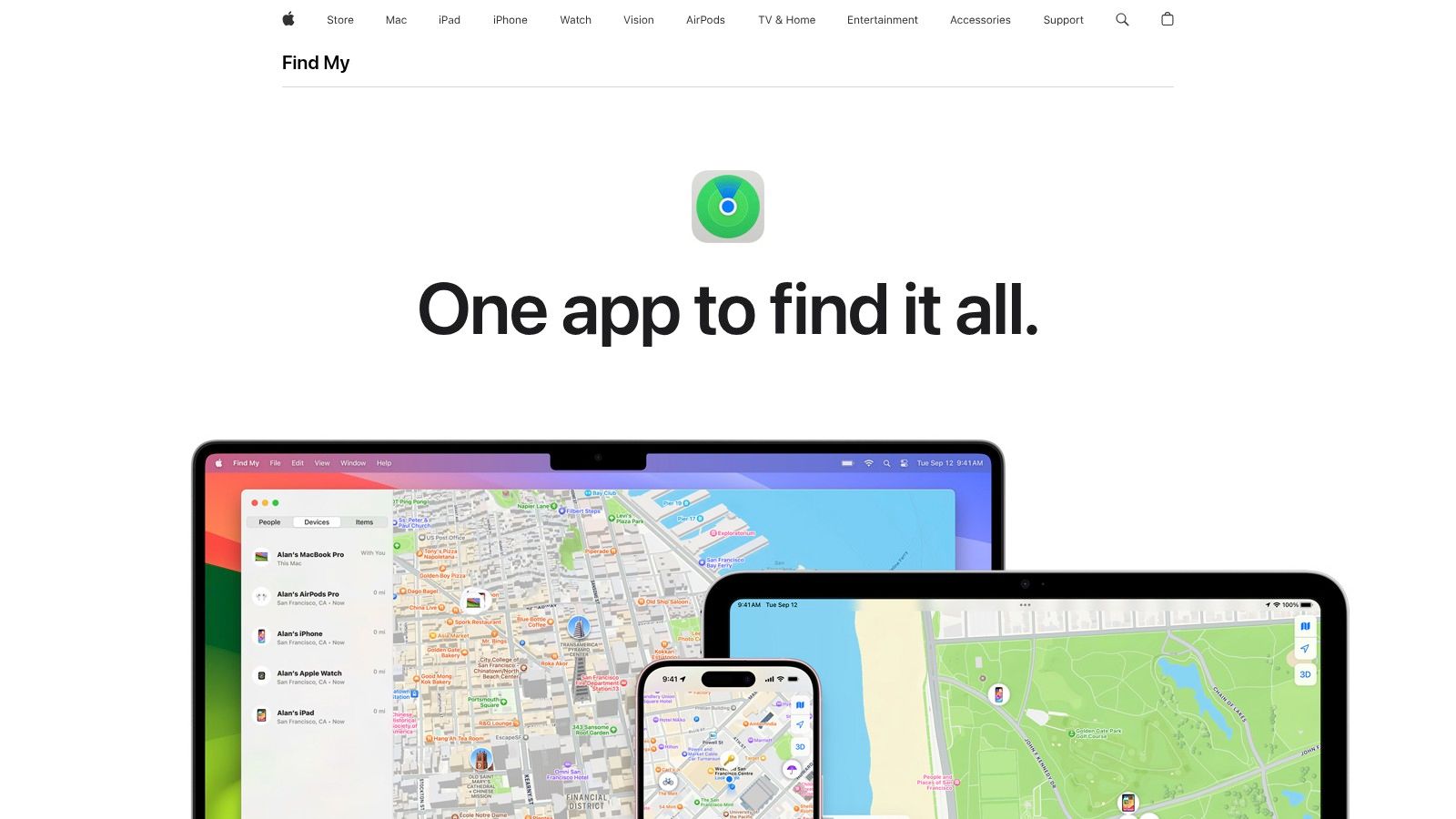
Imagine this: You’re exploring a bustling foreign market, camera in hand, capturing the vibrant atmosphere. Suddenly, you realize your iPhone, containing all those precious photos, is missing. Panic sets in. But with Find My, a simple glance at your Apple Watch pinpoints its location, tucked away safely in your backpack. This is just one example of how Find My provides practical, real-world solutions for Apple users.
Find My goes beyond basic device tracking. Its real-time location sharing feature allows you to effortlessly stay connected with family and friends. Whether coordinating meetups during a trip or ensuring the safety of loved ones, Find My makes it easy to share your location or see the location of those who have chosen to share with you. For frequent travelers and globetrotters, this feature is invaluable for staying connected in unfamiliar environments. Privacy-conscious users will also appreciate the end-to-end encryption ensuring that shared locations remain confidential. Travel bloggers and social media enthusiasts can even use Find My to share their adventures in real time with their followers, creating a sense of community and engagement.
For those keen on documenting their journeys and creating a digital travelogue, Find My acts as a silent chronicler of your explorations. The location history feature allows you to revisit past trips, rediscovering favorite spots and reliving memorable moments. Memory journaling and life-logging enthusiasts will find this feature particularly appealing, allowing them to create a visual timeline of their experiences. Apple Watch and Health app users can further integrate this data to enrich their fitness and activity records. Learn more about Find My (Apple) to discover how this integrated service can elevate your Apple experience.
Furthermore, Find My extends its functionality to encompass the Apple AirTag, a small, coin-sized device that can be attached to keys, bags, or any valuable item. Misplaced your keys? No problem. Use Find My to locate your AirTagged keychain, whether it’s hidden under a couch cushion or miles away. This feature is particularly useful for frequent travelers who often juggle multiple bags and belongings.
Find My is available free of charge for all Apple users requiring iOS 13 or later. Its seamless integration across the Apple ecosystem ensures a consistent and user-friendly experience across all devices. Setting up Find My is straightforward. Simply navigate to the “Find My” app on your iPhone, iPad, or Mac and enable location services. For AirTags, the setup is equally simple, requiring only a quick tap to pair with your device.
While Find My excels in its privacy features and ease of use within the Apple ecosystem, it has some limitations. It’s exclusively for Apple users, meaning you can’t share locations with Android users. While the location history provided is useful, it might not be as detailed as some dedicated location tracking apps. However, the combination of device, people, and item tracking, along with the strong emphasis on privacy, makes Find My a compelling location history app for Apple users. It’s a powerful tool that provides peace of mind and enhances the overall Apple experience.
5. Glympse: Share Your Where, When, and For How Long!
Looking for a hassle-free way to share your location temporarily without compromising your privacy? Glympse is your answer! This ingenious location history app lets you share your real-time whereabouts with anyone, regardless of whether they have the app installed. Perfect for coordinating meetups, ensuring safe arrival, or letting loved ones know your ETA, Glympse puts you in control of your location sharing, eliminating the need for constant back-and-forth messages. It’s a fantastic option for those seeking a simple, yet powerful, location sharing solution. Its ease of use and focus on temporary sharing make it a standout choice among location history apps. Whether you’re a frequent traveler connecting with new friends, a privacy-conscious user, or simply someone who values convenience, Glympse offers a compelling way to stay connected.
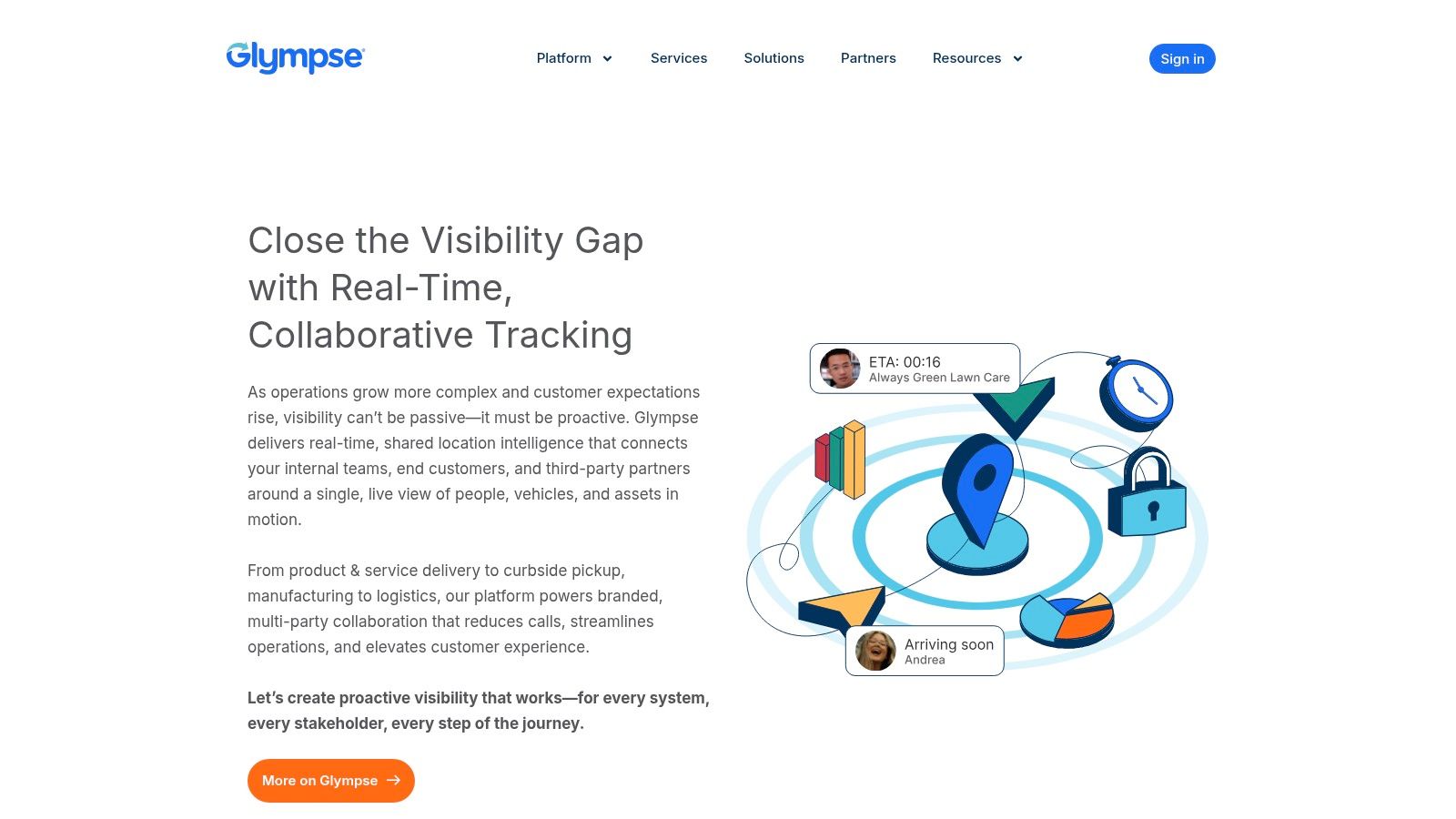
Imagine this: you’re landing in a new city and want to let your Airbnb host know exactly when you’ll arrive. Instead of exchanging multiple texts, you can simply send a Glympse. They can track your progress in real-time, directly from the link you send, without needing to download anything. Or picture coordinating a group hike: share your location with your hiking buddies so everyone can easily find the trailhead and keep track of each other’s progress. The possibilities are endless! Glympse simplifies location sharing for all sorts of scenarios. For travelers and globetrotters, it’s a fantastic tool for connecting with locals or fellow travelers, ensuring safe arrivals, and coordinating meet-ups. Privacy-conscious users will appreciate the automatic time limits on location sharing, putting them firmly in control of their data.
Glympse offers a range of features designed for seamless and temporary location sharing: customizable time limits, cross-platform sharing via SMS, email, or social media, and even group location sharing for events and gatherings. You can set the duration for how long your location is visible, from a few minutes to several hours, and the sharing automatically stops when the timer expires, ensuring your privacy. This is a significant advantage over constantly broadcasting your location, as offered by some other location history apps. The app also maintains a history of your sent and received Glympses, providing a handy log of your shared locations. Moreover, Glympse even offers business integration for delivery and service tracking, adding another layer of practicality for businesses.
Glympse shines in its simplicity and ease of use. The basic version is free, making it accessible to everyone. While premium features like SOS alerts and location-based reminders require a subscription, the free version provides ample functionality for most users. While the interface is somewhat basic compared to some competitors, the focus on core functionality ensures a streamlined and user-friendly experience. Setting up a Glympse is incredibly straightforward; simply choose the recipients, set the duration, and hit send. No complex configurations or account setups are required for recipients to view your location.
While Glympse excels at temporary sharing, its long-term location history features are limited. If you’re looking for a comprehensive family tracking app or a tool for detailed location logging, other options might be more suitable. Furthermore, dedicated travel bloggers and social media enthusiasts may find the basic interface less engaging compared to apps offering more interactive features. However, for its intended purpose – quick, easy, and temporary location sharing – Glympse hits the mark. It’s the perfect tool for ensuring peace of mind, coordinating meetups, and simplifying location sharing in a variety of situations. Check out Glympse at https://www.glympse.com and experience the convenience of temporary location sharing.
6. Spyzie (now ClevGuard)
Looking for a powerful location history app that goes beyond just pinpointing locations? ClevGuard, formerly known as Spyzie, is a comprehensive monitoring and location tracking solution perfect for those needing in-depth location insights, primarily designed for parental control and employee monitoring. Whether you’re a parent wanting to ensure your child’s safety or a business owner needing to track company devices, ClevGuard offers a robust suite of features to meet your needs. It provides detailed location history tracking combined with extensive monitoring capabilities for calls, messages, and app usage. This makes it a valuable tool for not only understanding where someone has been but also what they’ve been doing. Think of it as your all-in-one location intelligence hub!

ClevGuard truly excels in providing highly detailed location history. It logs locations with precise timestamps and even maps out the routes taken. Imagine being able to retrace your steps on a hiking trip or easily review a delivery driver’s route for efficiency. The geofencing feature adds another layer of security, allowing you to set virtual boundaries and receive instant alerts when a device enters or exits a designated area. This is incredibly useful for parents who want to be notified when their child arrives at school or leaves a designated safe zone. For businesses, this can be used to monitor assets or ensure employees are staying within assigned territories.
Beyond just location tracking, ClevGuard provides comprehensive device monitoring features, including access to calls, texts, and app usage data. While primarily designed for parental control and employee monitoring, these features could also prove beneficial for individuals wanting to monitor their own device usage or retrieve lost data. All this information is accessible through a convenient web-based dashboard, allowing you to monitor multiple devices remotely from any device with an internet connection. No more juggling multiple apps or devices!
For those concerned about discretion, ClevGuard operates in stealth mode on target devices. This means the app remains hidden, allowing for discreet monitoring without alerting the user.
Setting up ClevGuard does require physical access to the target device for installation. Once installed, the app works seamlessly in the background, collecting and transmitting data to your web-based dashboard. While the detailed tracking and comprehensive features make it a compelling option, it’s important to consider the ethical implications of using such a tool. Transparency and consent are crucial, especially in personal relationships. You can learn more about the implications of location data and privacy in this insightful article: Learn more about Spyzie (now ClevGuard). Furthermore, the app’s functionality may conflict with the terms of service of some devices.
ClevGuard offers various subscription plans ranging from $29.99 to $49.99 per month, depending on the features and number of devices you need to monitor. While this may seem pricey, the extensive features and professional-grade monitoring justify the cost for users requiring this level of detail and control.
Compared to basic location history apps, ClevGuard offers a much more in-depth and comprehensive approach to location tracking and device monitoring. It’s a robust tool offering a wealth of information beyond simply pinpointing a device’s location. However, users must weigh the powerful features against the ethical considerations and cost to determine if ClevGuard is the right location history app for their specific needs.
7. GPS Phone Tracker
Are you searching for a no-frills, laser-focused location history app? Look no further than GPS Phone Tracker! This dedicated location tracking app puts location monitoring and history front and center, making it an excellent choice for users who prioritize simplicity and effectiveness. Whether you’re a frequent traveler meticulously documenting your journeys, a parent wanting to keep a watchful eye on family members, or simply someone who values having a detailed record of their whereabouts, GPS Phone Tracker provides the tools you need. It allows you to delve into the past, retrace your steps, and relive your adventures with precision and ease, making it a valuable asset for anyone seeking a reliable location history app.

GPS Phone Tracker distinguishes itself by concentrating solely on what it does best: tracking and recording location data. This dedicated approach translates to a streamlined user experience, free from the clutter of unnecessary features. While some apps might overwhelm users with a plethora of options, GPS Phone Tracker keeps it simple, providing a clean and intuitive interface perfect for users of all technical levels. This makes it particularly appealing to users who want a straightforward solution for accessing their location history without navigating a complex app.
One of the standout features of GPS Phone Tracker is its robust history logging and export capabilities. The app meticulously records your location data, allowing you to revisit past locations with remarkable detail. This granular level of tracking is invaluable for anyone who needs to maintain a comprehensive record of their movements, whether for personal or professional reasons. Need to generate a report of your business trips? Want to visualize your hiking route from last weekend? GPS Phone Tracker allows you to export your location history in various formats, empowering you with flexibility and control over your data. This feature sets it apart from simpler location loggers and makes it a powerful tool for analyzing and utilizing your location data.
GPS Phone Tracker also shines in its ability to track multiple devices from a single account. This is particularly useful for families who want to keep tabs on each other’s locations or businesses managing a fleet of vehicles. Imagine the peace of mind of being able to quickly locate all family members in an emergency or efficiently monitor the progress of your delivery drivers. This multi-device tracking feature adds significant value, making GPS Phone Tracker a versatile solution for various location tracking needs.
While GPS Phone Tracker does require manual setup on each device and has a relatively basic user interface, these minor drawbacks are outweighed by its focused functionality, detailed history tracking, and reasonable pricing for premium features. Its compatibility with older Android versions is also a plus, ensuring accessibility for a wider range of users. Compared to major platform solutions like Google Timeline, which may collect more data than some users are comfortable with, GPS Phone Tracker offers a more privacy-focused approach while still delivering robust location tracking features.
Implementing GPS Phone Tracker is a breeze:
- Download the app from the Google Play store.
- Create an account and log in.
- Grant the necessary location permissions.
- Adjust the tracking interval and accuracy settings to suit your needs.
- Start tracking!
While pricing details aren’t explicitly listed on their website (https://www.gpsphonetracker.com), user reviews suggest reasonable pricing for premium features like extended history storage and advanced export options. Technical requirements are minimal, focusing primarily on Android compatibility. For anyone searching for a dedicated location history app that prioritizes simplicity, accuracy, and comprehensive historical data, GPS Phone Tracker deserves a serious look. It provides a valuable service for those wanting to keep a detailed record of their whereabouts without the added complexities of more feature-rich apps. This makes it an excellent addition to our list, particularly for those who prioritize focused functionality and data control.
8. Locationary: Your Private Travel Journal
For the privacy-conscious traveler, globetrotter, or memory keeper, Locationary is a game-changer. This location history app stands out for its unwavering commitment to user privacy, storing all your location data locally on your device. Forget cloud syncing and the potential vulnerabilities that come with it; Locationary empowers you to own your data completely. This makes it a fantastic choice for anyone who values data security and wants a detailed record of their movements without compromising their privacy. This focus on local storage is what truly sets Locationary apart and earns it a spot on this list of top location history apps.
Imagine having a detailed, personal map of everywhere you’ve been, accessible only to you. Locationary makes this a reality. It automatically detects your location and cleverly recognizes places you visit, building a comprehensive personal database. Think of it as your private travel journal, automatically logging your journeys and adventures. This feature is incredibly valuable for frequent travelers, allowing them to revisit past trips, rediscover hidden gems, and share specific locations with friends and family (if you choose to).
Locationary’s power lies in its detailed statistics and insights into your movement patterns. Are you curious about how much time you spend exploring new cities versus sticking to familiar haunts? Locationary can tell you! It provides fascinating data visualizations that allow you to understand your travel habits, explore trends in your movements, and even uncover hidden patterns in your daily routines. This information can be incredibly useful for travel bloggers looking to analyze their itineraries, social media enthusiasts wanting to share their travel stats, or simply for personal reflection and understanding.
One of the biggest advantages of Locationary is its complete privacy. With no cloud synchronization, your location data remains securely stored on your device, safe from prying eyes. This is a crucial feature for privacy-conscious users who are wary of sharing their location data with third-party servers. Add to that the absence of subscription fees or cloud dependencies, and you have a truly independent and empowering location tracking solution. You control your data, period.
The app also offers impressive export capabilities, enabling you to download and analyze your personal data in various formats. This feature opens up a world of possibilities for data enthusiasts, researchers, and anyone curious to delve deeper into their movement patterns. You can use this data to create custom visualizations, integrate it with other apps, or simply keep a detailed record of your travels for personal use.
While Locationary’s focus on privacy is its greatest strength, it also leads to some limitations. Because data is stored locally, it isn’t backed up or synchronized across devices. This means if you lose or damage your device, your location history could be lost as well. Sharing capabilities are also limited compared to cloud-based solutions. However, for users who prioritize privacy above all else, these trade-offs are often acceptable.
Setting Up Locationary is a Breeze: Simply download the app from the App Store and grant the necessary location permissions. The app will then begin automatically tracking your location in the background. You can customize tracking settings and privacy controls within the app to fine-tune your experience. While Locationary primarily caters to iOS users, its unique privacy-focused approach makes it a compelling choice for anyone concerned about data security.
Comparing Locationary to cloud-based alternatives like Google Timeline, the difference in philosophy is stark. While Google Timeline offers powerful features like cross-device syncing and shared location tracking, it comes at the cost of user privacy. Locationary flips the script, prioritizing privacy above all else. The choice ultimately depends on your individual needs and priorities.
For frequent travelers, privacy-conscious iOS users, travel bloggers, social media enthusiasts, and memory journaling enthusiasts, Locationary offers a powerful and private way to track and analyze your location history. Its local storage, detailed insights, and customizable controls make it an invaluable tool for understanding your movement patterns and preserving your travel memories. Check out Locationary at https://locationary.com (placeholder link – replace with actual link if available) and take control of your location data.
Location History Apps Feature Comparison
| App | Core Features | User Experience & Privacy | Unique Selling Points | Target Audience | Price & Platform |
|---|---|---|---|---|---|
| Acti | Auto visit logging, photo/comments, customizable timelines, iOS Calendar & Health integration | Privacy-first, on-device data, no registration needed | One-click visit history, rich journaling, multilingual support | Privacy-conscious travelers, memory enthusiasts, travel bloggers | Free, iOS only |
| Google Maps Timeline | Auto GPS tracking, timeline view, transport mode detection | Seamless Google integration, requires account, data on cloud | Highly accurate location data, Google ecosystem integration | General users with Google accounts | Free, Android & iOS |
| Life360 | Real-time family location, crash detection, geofencing | Family safety focus, subscription for premium, constant GPS use | Driving safety reports, emergency assistance | Families seeking safety and coordination | Freemium ($7.99-$24.99/month), iOS & Android |
| Find My (Apple) | Device & people tracking, AirTag support, offline finding | Strong privacy with end-to-end encryption | Apple device ecosystem only, free, offline finding | Apple ecosystem users | Free, iOS only |
| Glympse | Temporary location sharing, group events, cross-platform | Privacy with time-limited sharing, no app needed for recipients | Temporary sharing without app install | Users needing short-term location sharing | Free & premium, cross-platform |
| Spyzie (ClevGuard) | Detailed location & activity monitoring, geofencing, stealth mode | Requires install on device, ethical/privacy concerns, web dashboard | Professional-level monitoring & parental control | Parents & employers | Expensive subscription ($29.99-$49.99/month), iOS & Android |
| GPS Phone Tracker | Real-time GPS, multi-device tracking, export options | Basic UI, manual setup, Android focus | Focused on straightforward tracking, exportable data | Users needing dedicated location tracking | Paid features, Android |
| Locationary | Local-only storage, automatic place recognition, personal insights | Full data control, no cloud syncing | True privacy with local data, detailed analytics | Privacy-focused users preferring offline data | Paid, iOS & Android |
Charting Your Course with the Right Location History App
Finding the perfect location history app can feel like navigating a maze, but with the right tools and a little guidance, you can easily find your way. We’ve explored a diverse range of options, from the robust tracking of Google Maps Timeline to the family-focused features of Life360, the privacy-centric Find My on iOS, the temporary sharing capabilities of Glympse, and even more specialized tools like ClevGuard, GPS Phone Tracker, and Locationary. Remember, the most important takeaway is that your ideal location history app depends entirely on your needs. Whether you’re a globetrotter documenting your adventures, a privacy-conscious iOS user keeping tabs on your devices, or a memory-keeper charting life’s journey, there’s a perfect location history app out there waiting for you.
When making your decision, consider key factors like platform compatibility (iOS or Android), privacy features, the level of detail you require in your location data, and any special features that cater to your specific interests, such as integration with smartwatches or fitness trackers. For travel bloggers and social media enthusiasts, apps with easy sharing options are a must. Memory journaling and life-logging enthusiasts will appreciate apps with rich data visualization and timeline features. And for frequent travelers, offline access and international roaming support are crucial.
Embark on your journey with confidence, knowing you have the power to track, remember, and share your experiences with the world. The possibilities are endless! Ready to take control of your location history and discover the power of automated, private, and insightful location tracking? Start exploring the world with Acti, a cutting-edge location history app designed for seamless life-logging and effortless memory keeping. Acti offers a powerful and private way to track your journeys, uncover hidden patterns in your movements, and relive your adventures with rich, detailed timelines.

Leave a Reply